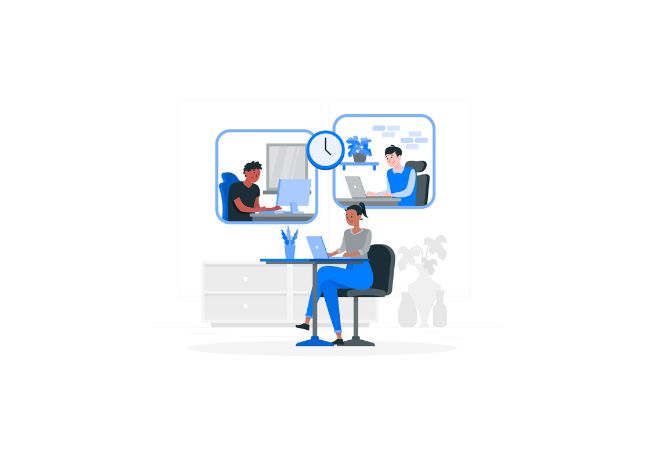Microsoft Teams Security Breach: What You Need to Know Now
Cyber security is evolving fast, and so are cyber threats. One of the latest incidents involves hackers exploiting Microsoft Teams messages to trick users into allowing remote access to their systems. In this detailed guide, we’ll uncover what happened, who the culprits are, why Microsoft Teams is being targeted, what the impact is on organizations, and most importantly, how you can protect your enterprise from such attacks.
What Is the Microsoft Teams Malware Attack?
Cybercriminals are leveraging Microsoft Teams to deliver malware directly to corporate networks. They send phishing messages disguised as legitimate IT support personnel. These messages persuade employees to initiate Quick Assist – a built-in Windows remote help tool – allowing attackers remote control over the victim’s machine.
This tactic isn’t just clever – it’s devastating. Once inside, threat actors use a method called TypeLib hijacking. It exploits vulnerabilities in Windows Registry by rerouting legitimate COM objects to malicious scripts. The outcome? Persistent malware that stays even after a system reboot.
If you’re exploring how to get into cyber security or already work in a cyber security analyst role, this case offers valuable insights into current attack techniques in cyber security.
Explore how we help businesses manage risk and compliance. Explore Services
Who Are the Hackers Behind the Microsoft Teams Attack?
Security analysts have linked the attack to a threat group known as Storm-1811, previously associated with the Black Basta ransomware. As cyber security and attacks continue to rise in complexity, we are seeing increased fragmentation among hacker groups.
The identity of Storm-1811 isn’t just a topic of curiosity. It reflects a broader shift in ransomware threat actors who are continuously evolving their methods. This shift makes it imperative for those in cyber security information systems roles to stay updated.
Why Is Microsoft Teams a Target for Cyber Criminals?
The trusted nature of Microsoft Teams within organizations makes it an ideal target. Microsoft 365 cyber security settings often allow external users to message internal employees. Hackers exploit this default configuration to carry out social engineering attacks.
Moreover, since Microsoft Teams is considered safe by most users, attackers find it easier to get victims to click on malicious links. When combined with tools like Quick Assist, these attacks are harder to detect by traditional security systems for Windows.
This highlights the need for enhanced email hardening and advanced cyber security security systems.
How Does the Microsoft Teams Malware Affect Businesses?
The consequences of this malware campaign are significant. Organizations face:
Unauthorized remote access
Deployment of ransomware
Theft of sensitive data
Financial losses
Damage to brand reputation
More troubling is the precision with which these attacks are executed. Executives and high-privilege users are often targeted first. If you’re a company exploring how to become a cyber security-forward business, understanding this threat model is crucial.
This incident adds to recent cyber security alerts and demonstrates why it’s essential to find malware early before it spreads.
Microsoft Teams Protection: How to Mitigate the Risk
If you’re wondering how to get into cyber security or want to improve your organization’s defense, here are practical steps to mitigate risks from Microsoft Teams-based attacks:
1. Restrict External Teams Communications
Configure Teams to block or limit external domains. This reduces the surface area for phishing campaigns.
2. Enable Multi-Factor Authentication (MFA)
MFA adds another layer of security, making it difficult for unauthorized users to access accounts.
3. Conduct Employee Security Training
Educate employees about email cyber threats and how to spot phishing messages. Security awareness is a top defense against new attacks in cyber security.
4. Apply Regular Windows Security Patches
Ensure that all Windows systems are updated to close off known vulnerabilities. This step is essential for maintaining your security system for Windows.
5. Implement Malware Detection Tools
Use tools that can search malware behavior patterns, such as COM hijacking or unusual registry changes.
6. Monitor Microsoft Teams Logs
Stay alert by auditing Teams activities. This helps identify unauthorized communications and potential breaches.
7. Audit Quick Assist Usage
Block or monitor the use of Quick Assist to prevent remote access by unauthorized parties.
Microsoft Teams and the Future of Cybersecurity 2025
Looking ahead, collaboration platforms like Microsoft Teams will be at the center of enterprise communication. As usage grows, so will threats. Cyber security new trends suggest that hackers will increasingly exploit platforms users trust.
For those who want to become a cyber security expert or break into cyber and security careers, real-world incidents like this are case studies worth studying. The focus now must shift to proactive defense mechanisms, including:
Cloud-based security email scanning.
Endpoint detection and response (EDR)
Threat intelligence integration.
Continuous employee training.
Conclusion
The exploitation of Microsoft Teams for malware delivery shows how far cyber criminals are willing to go. It also highlights the importance of staying informed. Whether you’re already working in cyber security or just exploring how to become a cyber security expert, these threats are real and growing.
For real-time updates on cybersecurity threats, visit Cybersecurity News.
Organizations must adopt a layered security approach that includes technical controls, employee awareness, and third-party tools. By doing so, they can stay ahead of threats and turn security into a competitive advantage.